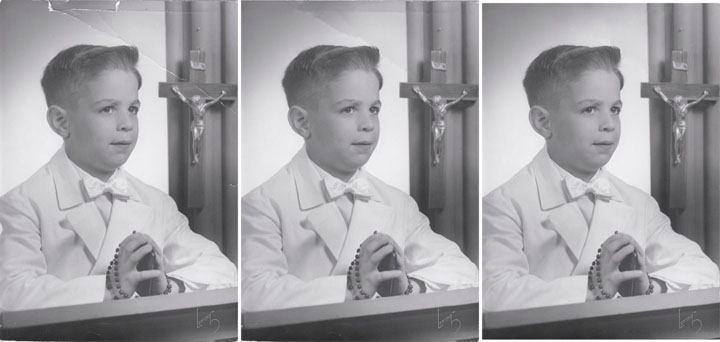This post was originally published on my previous blog, “Sara Cheats in Photoshop” (click here to visit) on June 26, 2014.
When I purchased How to Cheat in Photoshop, I was working full-time but I figured I’d run through it on my spare time. Ha! Who has time when they’re working 40 hours a week?
Lucky for me Caplin had set-up the book so that someone can just flip through the pages and find a technique they’d like to try. So, I tried couple. This one was used as part of a Constant Contact eAnnouncement for my employer. I made it to tell Parade entrants they could now find where their entry was being staged. (See Pixel Perfectionist, Part 2 if you want to know more about the Parade.)
The painted on numbers are just regular text that has been run through a displacement map to make them look as if they have been painted on the street. The pavement was turned green by using a photo filter so it would match the colors of the rest of the announcement.
(Astute readers of my old blog, “Sara Cheats in Photoshop“, will note that the image has changed. I’ve learned a thing or two about Graphic Design since leaving LGS Recreation in 2013.)
A Healing Touch
The back story for this next series is a bit sad. On June 27, 2013 I came home from work and found my partner of 19 years dead on the bathroom floor. His death wasn’t completely unexpected, but it was still quite a shock. I held a memorial service for him in August. His relatives sent me some childhood photos to use in the service.
The left photo is the original. Notice the torn top edge and wrinkled right corner. Using the Adobe CS3 techniques I learned several years ago, I tried to patch it using the clone stamp and spot healing brush tools. The middle image is the result. On the right, I cropped the photo and applied the healing brush tool, the latter of which Adobe has vastly improved in CS5. The healing brush is now a great tool and Caplin has hints to make it even more effective. Had I gone through How to Cheat in Photoshop first, I’d have also used content-aware fill (located under the “Edit” menu) instead of cropping the photo. Regardless, healing the photo had positive affects all around.
Next: What I’ve Learned So Far